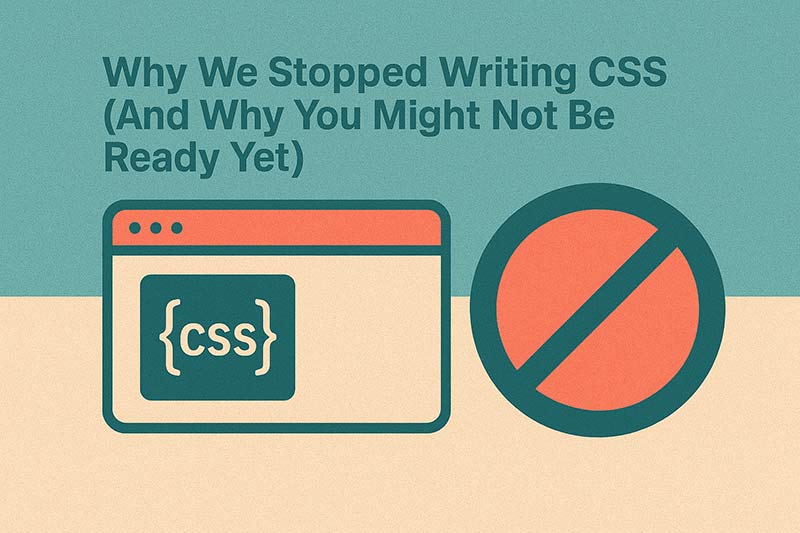The Moment Everything Changed
By 2025, Tailwind CSS isn’t new. It’s been around since 2017. It’s mature. It’s proven. It’s used by massive companies like Shopify, NASA, ChatGPT, and Stripe.
But here’s what actually changed: the way teams collaborate on styling fundamentally shifted. And that changes everything about whether you should use it.
This isn’t a “Tailwind is amazing, abandon everything” post. This is an honest breakdown of how modern development workflows—across teams, with design systems, and with better tooling—make utility-first CSS the better choice. What you actually gain and lose. And most importantly—whether it’s right for your project.
If you’re curious about how modern development teams approach these decisions, check out our services to see how we help clients navigate tech choices.
The Old Argument vs. The New Reality
For years, the Tailwind vs. Traditional CSS debate came down to:
- Tailwind: Faster development, consistency, smaller bundles, but verbose HTML
- Traditional CSS/SCSS: More control, cleaner markup, but harder to maintain at scale
This was a legitimate tradeoff. Smart people disagreed on which side of the line they fell.
Then something shifted. Design systems matured. Teams got bigger. Collaboration became the constraint, not individual developer preference.
According to Magic Patterns’ 2025 analysis, the real advantage of utility-first frameworks isn’t speed—it’s predictability and consistency across teams.
When every developer uses the same spacing scale, the same color palette, the same responsive breakpoints, something remarkable happens: code becomes collaborative by default. New team members onboard faster. Code reviews become easier. Design-to-development handoff becomes explicit instead of ambiguous.
This is why large design systems evolved toward utility-first approaches.
Why Utility-First Changed The Game For Teams
Constraint-Based Design Systems Actually Work
Tailwind provides explicit constraints. There are specific utilities for spacing, colors, typography, and layout. The framework says: “here are your options.”
This sounds limiting. It’s actually liberating.
When your entire team knows there are exactly 12 spacing values, 64 colors, and 5 font sizes available, something happens: people stop inventing new values. No more fights about “should this margin be 16px or 18px?” The design system decides.
Traditional CSS is open-ended. An infinite number of ways to solve any styling problem. Every developer makes different choices. You end up with 47 different shades of gray across your codebase.
As discussed in Strapi’s frontend comparison, this constraint-based approach is why mature design systems—at scale—universally moved toward utility-first.
Code Review Becomes Actual Review
Here’s something that rarely gets discussed: code reviews are infinitely easier with utility-first CSS.
Traditional CSS review requires debating architecture. “Should we use BEM? OOCSS? How do we handle cascade?” Then debating implementation. “Is this margin right? Should we use a mixin here?”
With Tailwind, reviews focus on actual design decisions. “Does this spacing feel right? Should the color be darker? Is this the right layout approach?”
The mechanics are gone. You’re reviewing decisions, not syntax.
Large teams with junior developers see massive improvements in code quality because the barrier to writing good CSS drops dramatically.
Onboarding Is Predictable
New team member joins. With traditional CSS, they need to understand your architecture, your naming conventions, your file structure, your CSS philosophy.
With Tailwind, they open the Tailwind docs, see the utility classes, and can immediately be productive.
2025 industry surveys show teams report significantly faster ramp-up time with utility-first frameworks. That matters when you’re hiring fast.
Design System Enforcement Without Gatekeeping
The old way: design systems lived in Figma or a separate tool. Developers translated them to CSS. Translation happened inconsistently.
The new way: design system lives in Tailwind config. tailwind.config.js becomes your source of truth. Every color, every spacing value, every font size is defined once. Used everywhere.
You don’t need a design police. You don’t need code review to enforce consistency. The framework enforces it.
This is why Shopify’s Polaris, Stripe’s components, and NASA’s web systems use utility-first approaches. It scales consistency without friction.
Consistency Across Teams and Projects
Here’s the real power: consistency across teams, not just within projects.
If your company has 3 product teams, 2 platform teams, and a marketing team, they all use different CSS approaches? You get 7 different design systems.
Everyone uses Tailwind with shared config? You have one design system, one look and feel, one user experience.
This scales across hundreds of developers. Spotify doesn’t reinvent buttons at every team. Stripe doesn’t have seven different input styles.
Utility-first makes that possible.
The Bundle Size Reality Check
Here’s actual data from Web Vitals research:
Tailwind CSS: 12-18KB gzipped (with purging) Bootstrap + Custom CSS: 60-85KB gzipped Hand-written CSS: 20-40KB gzipped (varies wildly) CSS-in-JS (Emotion/Styled Components): 15-25KB gzipped + Runtime overhead
For users on 4G, this difference is ~2-3 seconds in load time. On 3G, it’s 5-8 seconds.
That’s the difference between a user staying or bouncing. According to research, every second of load time increase reduces conversion by 7%.
Bundle size advantage compounds with performance benefits. This matters especially for:
- Users in emerging markets on slower connections
- Mobile-first applications
- Performance-critical dashboards
- Global applications serving users worldwide
When Traditional CSS Is Still Better
But utility-first isn’t the answer for everything. There are legitimate scenarios where traditional CSS wins:
Highly Custom, Artistic Designs
If you’re building a design-forward website where every section looks completely different, where custom animations are core to the experience, utility-first constrains you.
You end up writing custom CSS anyway. Better to use the right tool from the start.
Example: A motion design studio’s portfolio site. A luxury brand’s landing page. A creative agency showcase. These need bespoke CSS.
DEV Community’s deep dive notes that highly custom designs are one of the few remaining strongholds of traditional CSS.
Performance-Critical Animations
Complex animations with precise timing, staggering, and choreography? Traditional CSS (or GSAP) often performs better than utility approaches plus JavaScript.
Custom optimization matters when dealing with thousands of animated elements or targeting low-end devices.
Legacy Codebases With Massive CSS Files
Migrating 50,000 lines of SCSS to utility-first is painful. Unless you’re doing a full rewrite anyway, the cost-benefit doesn’t work out.
Stick with what you have and use utility-first on new projects.
Small Static Sites
A five-page portfolio. A documentation site. A simple landing page.
Utility-first adds configuration overhead that doesn’t pay for itself. Plain CSS or simple frameworks are faster to implement.
Traditional CSS vs. SCSS vs. CSS-in-JS vs. Tailwind: The Practical Comparison
Here’s how these approaches actually compare for teams:
Traditional CSS
Team Scalability: Poor Design Consistency: Hard to enforce Onboarding New Devs: Slow (need to learn architecture) Best for: Small projects, simple sites Code Review: Debating architecture and implementation
SCSS
Team Scalability: Moderate Design Consistency: Requires discipline Onboarding New Devs: Moderate (SCSS syntax learning curve) Best for: Large projects with shared utilities Code Review: Debating mixin design and nesting patterns
CSS-in-JS (Styled Components, Emotion)
Team Scalability: Moderate Design Consistency: Component-scoped (fragmented at scale) Onboarding New Devs: Slow (JavaScript + CSS + state management) Best for: React applications with dynamic styling Code Review: Complex due to mixed concerns
Tailwind CSS
Team Scalability: Excellent Design Consistency: Enforced by framework Onboarding New Devs: Fast (config-driven, utilities are clear) Best for: Component-heavy applications, design systems, teams Code Review: Focused on design decisions, not mechanics
The Real Decision Matrix For 2025
When should you actually use each approach?
Use Utility-First When:
- Building applications with multiple teams – Consistency enforcement is massive
- Need design system that scales – Single source of truth in config
- Performance matters for users – Smaller bundles, faster page loads
- Onboarding new developers frequently – Much faster ramp-up
- Need consistency across projects – Company-wide look and feel
- Timeline is aggressive – Team productivity gains are substantial
According to 2025 industry surveys, 70% of teams building new web applications now default to utility-first. The team collaboration advantage is a major reason.
Use Traditional CSS When:
- Highly custom, artistic design – Utility-first limits your flexibility
- Legacy codebase maintenance – Migration cost doesn’t justify benefits
- Small, static projects – Overhead isn’t worth it
- Complex animation work – Performance and control matter more
- Team refuses the change – Buy-in is essential
Use SCSS When:
- Large traditional application – Advanced CSS features genuinely helpful
- Team specializes in hand-written CSS – Mixins and functions provide good control
- Complex theming required – SCSS variables offer power
Use CSS-in-JS When:
- React application with highly dynamic styling – Component-scoped styles are natural
- Team specializes in JavaScript-first development – Natural workflow fit
- Know the bundle size tradeoff – Runtime overhead is acceptable for your use case
The Hidden Impact: Team Velocity and Consistency
Here’s what actually matters: how fast can your team ship without breaking consistency?
With traditional CSS, each developer brings their own approach. That variability compounds. You spend time debating implementation, reviewing architecture decisions, and fixing inconsistencies.
With utility-first, the framework enforces consistency. Developers focus on what matters: making good design decisions. Implementation details are handled.
This doesn’t just mean faster shipping. It means:
- New developers productive faster
- Design-to-code handoff clearer
- Bug fixes more straightforward
- Redesigns simpler (change config, not files)
- Knowledge transfer easier across teams
The Markup Verbosity Question (And Why It Matters Less)
Critics of utility-first point out HTML gets verbose:
html
<div class="flex flex-col gap-4 px-6 py-8 bg-white rounded-lg shadow-lg border border-gray-200 hover:shadow-xl transition-shadow duration-200">This is a valid concern about readability.
But here’s the reality: good tooling makes this irrelevant.
Modern editors highlight utility classes. IDEs autocomplete them. Linters catch mistakes. Most developers see the rendered result, not raw class lists.
The verbosity is a one-time friction point during learning. After that, it becomes invisible because the benefits (consistency, team alignment, clarity) outweigh the visual complexity.
The Learning Curve Question
Does your team need to deeply understand utility-first to use it well?
Yes, but differently than traditional CSS.
You don’t need to memorize utility names—documentation does that.
But your team needs to understand:
- How the design system maps to utilities
- When to extend vs. accept constraints
- How to read and modify code
- When utility-first isn’t the right tool
This requires conceptual understanding, not memorization.
The learning curve is shallower than traditional CSS architectures, which is why enterprise teams switch to utility-first as they scale.
The Hybrid Approach: Best of Both Worlds
The pragmatic approach for complex projects: Utility-first + CSS Modules hybrid
- Use utility-first for 85% of styling (layout, spacing, colors, responsive)
- Use CSS Modules for 15% (complex animations, bespoke designs, performance-critical code)
This approach is becoming industry standard because it:
- Gets consistency benefits of utility-first where it works best
- Allows flexibility where it matters
- Keeps teams aligned on core design system
- Handles edge cases without compromise
Large teams at Stripe, GitHub, and Vercel use this hybrid approach.
Bottom Line: Why Teams Actually Switch
Here’s what actually matters in 2025:
Teams switch to utility-first not because of marketing hype. They switch because:
- Consistency enforcement at scale – The real constraint for large teams
- Onboarding productivity – New developers productive immediately
- Design system alignment – Single source of truth actually works
- Code review efficiency – Focus on decisions, not syntax arguments
- Bundle size benefits – Real performance gains for users
- Team collaboration – Shared vocabulary and predictable patterns
It’s not about individual developers writing CSS faster. It’s about teams shipping better products together without friction.
The tradeoffs that made traditional CSS appealing (readable markup, full control) matter less than the collaboration benefits at scale.
But it’s not universal:
- Custom design work still needs traditional CSS
- Small projects don’t justify the tooling
- Legacy codebases shouldn’t migrate
- Teams that refuse the change shouldn’t be forced
The best decision is still the one your team can execute well. But for new applications with multiple developers, utility-first is objectively better for team productivity and consistency.
Resources for Deeper Learning
- Tailwind CSS Documentation – Complete reference and best practices
- Tailwind Design System Guide – Building scalable systems
- 2025 State of JS Survey – Real developer data and trends
- MDN CSS Reference – CSS fundamentals always matter
- CSS-Tricks – Deep dives on CSS architecture
- Web Vitals Guide – Performance metrics that actually impact users
- Design System Practices – How teams scale design
Ready to Make The Right Choice?
If you’re planning a new product, scaling a team, or rebuilding your styling approach, we can help you think through it.
Check out our services to see how we help teams evaluate these decisions. Explore our portfolio to see design systems and applications at scale. Contact us directly to discuss your specific situation.
We maintain an updated tools page documenting our tech stack and CSS recommendations for different project types and team structures.
Learn more about our approach to sustainable, team-friendly development.
The Conversation Continues
The CSS landscape keeps evolving. What works today might shift next year.
The principle remains: choose tools based on your team’s actual needs and how they scale, not trends.
In 2025, that increasingly means considering team productivity and consistency enforcement in your decision matrix.